There are a number of CSS snippets on the web intended to help with the centering of the Jetpack Sharedaddy user options that appear at the bottom of WordPress posts and pages for content sharing.
The Jetpack Plugin that offers Sharedaddy is available for WordPress websites.
Unfortunately, very few of these “helpful snippets” help with centering the title text above the social icons that Sharedaddy is so popular for.
The end result of using half-ass CSS? Your sharing section ends up looking tackier than what you started with.
Use the CSS below to properly center Sharedaddy’s text, ul’s, & icons.
/* share daddy centering CSS*/
div.sharedaddy .sd-title, .sd-content ul {
width: 100%;
text-align: center;
}
To use this CSS on a Jetpack Enabled WordPress website, visit DASHBOARD -> APPEARANCE -> EDIT CSS, and paste the above CSS in the applicable area.
Before Centering Sharedaddy
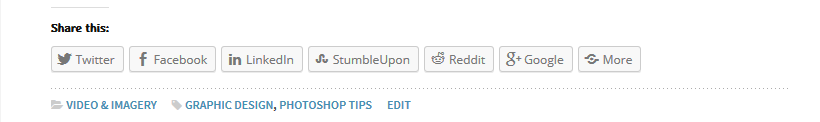
Before Centering Sharedaddy
After Centering Sharedaddy
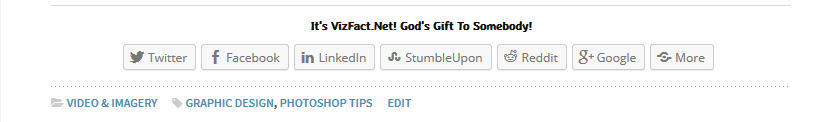
After centering Sharedaddy and changing the title.



not work mi web
Thank you very much, i was looking for THAT solution since 2 days 😀 !